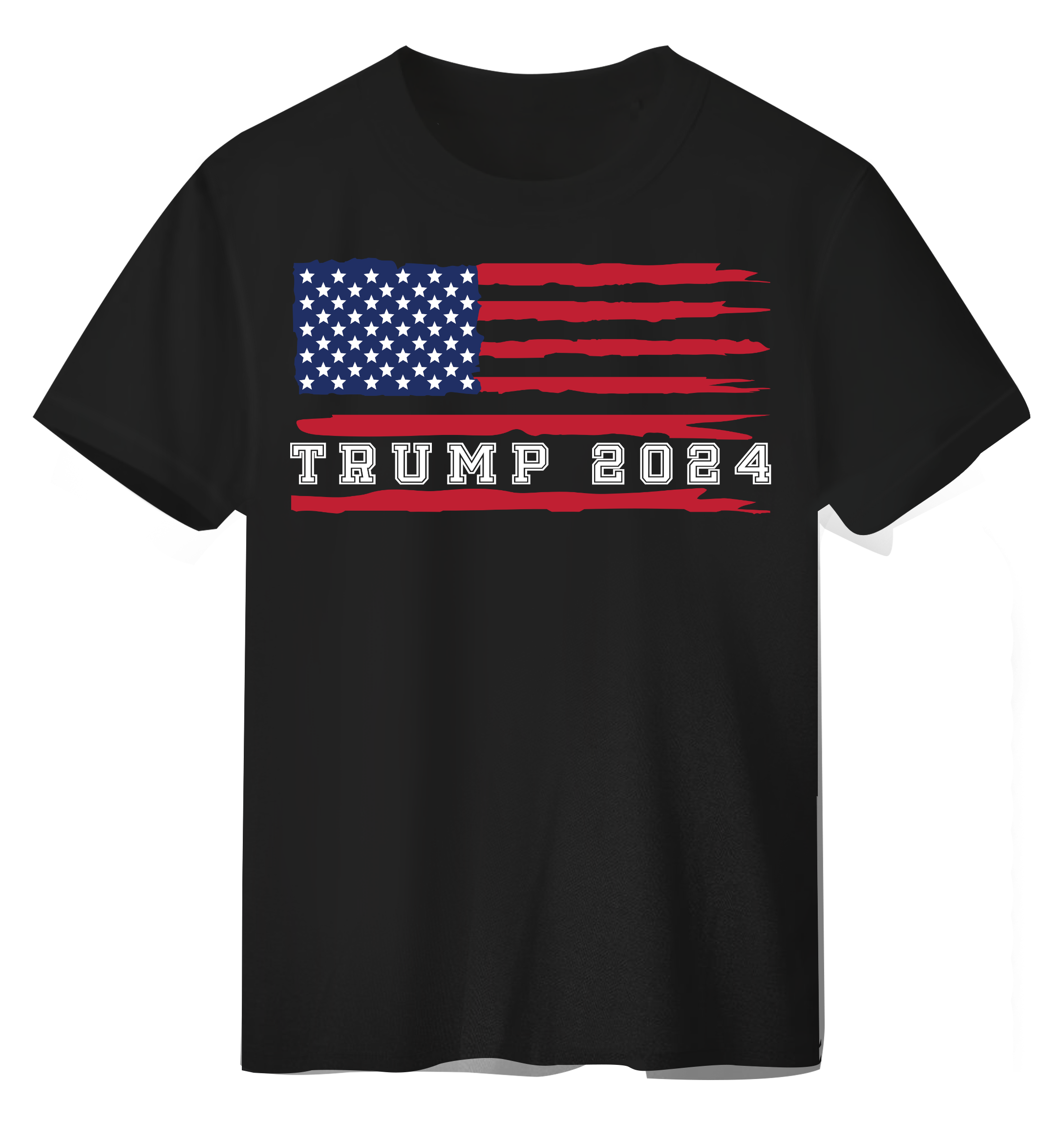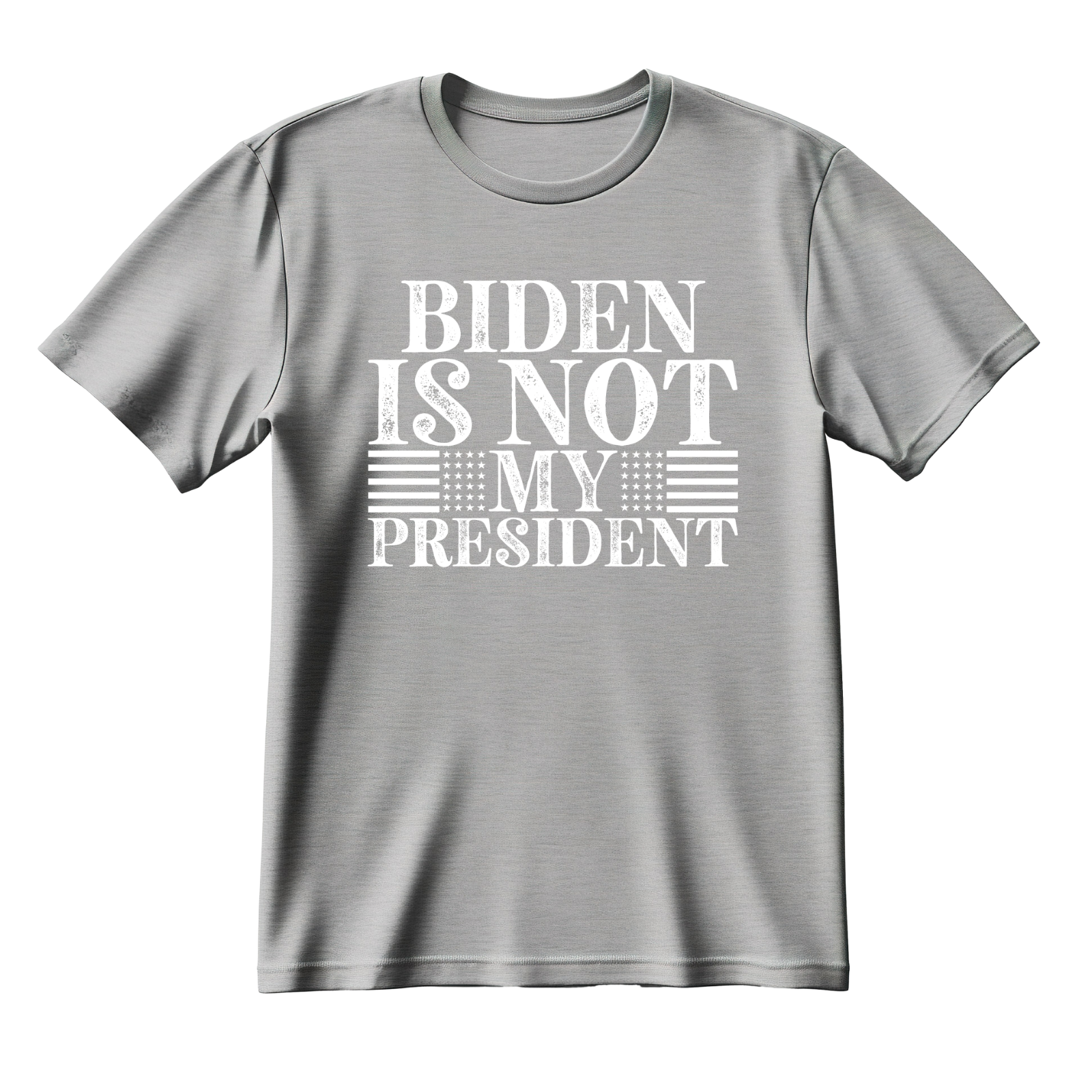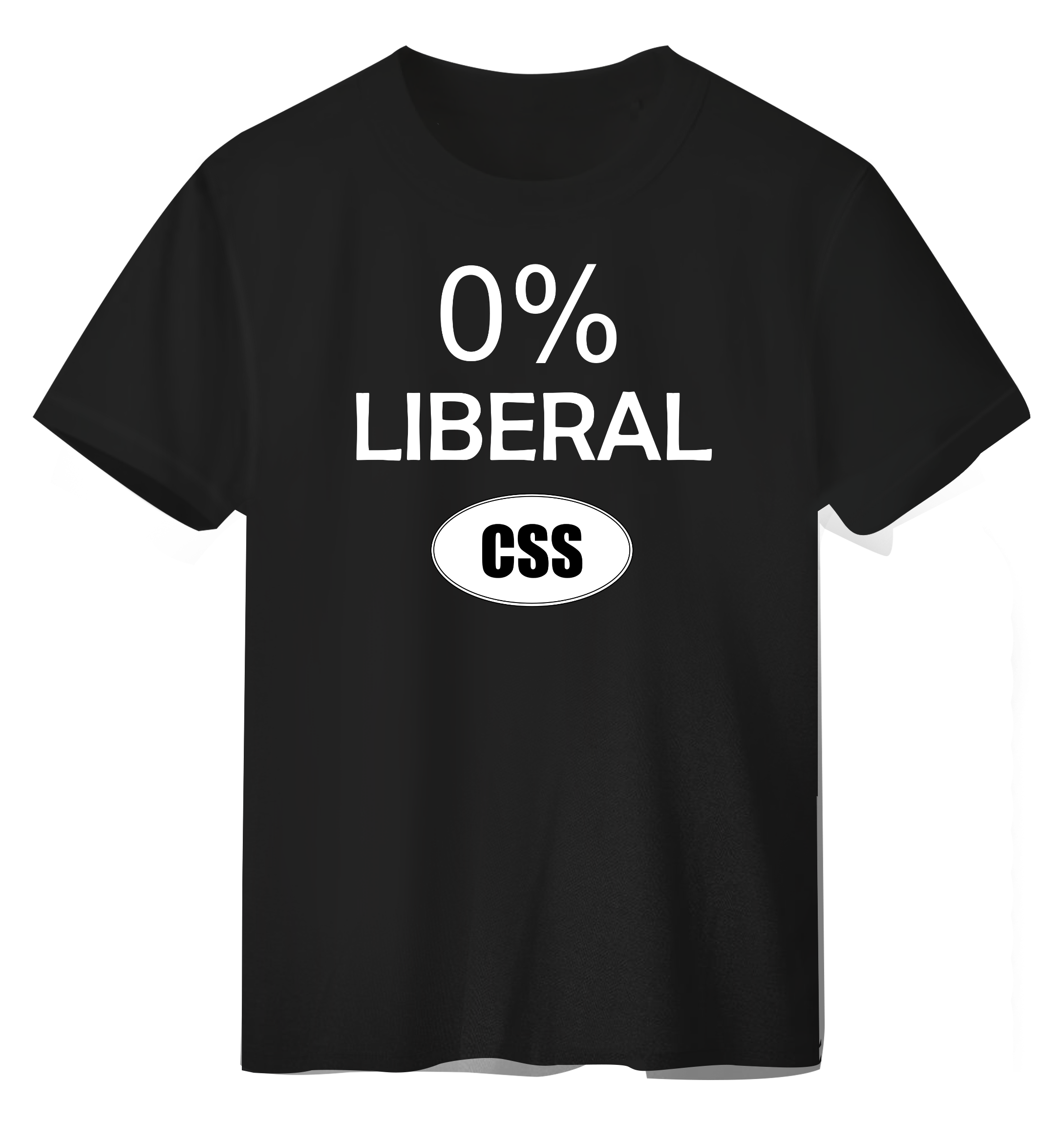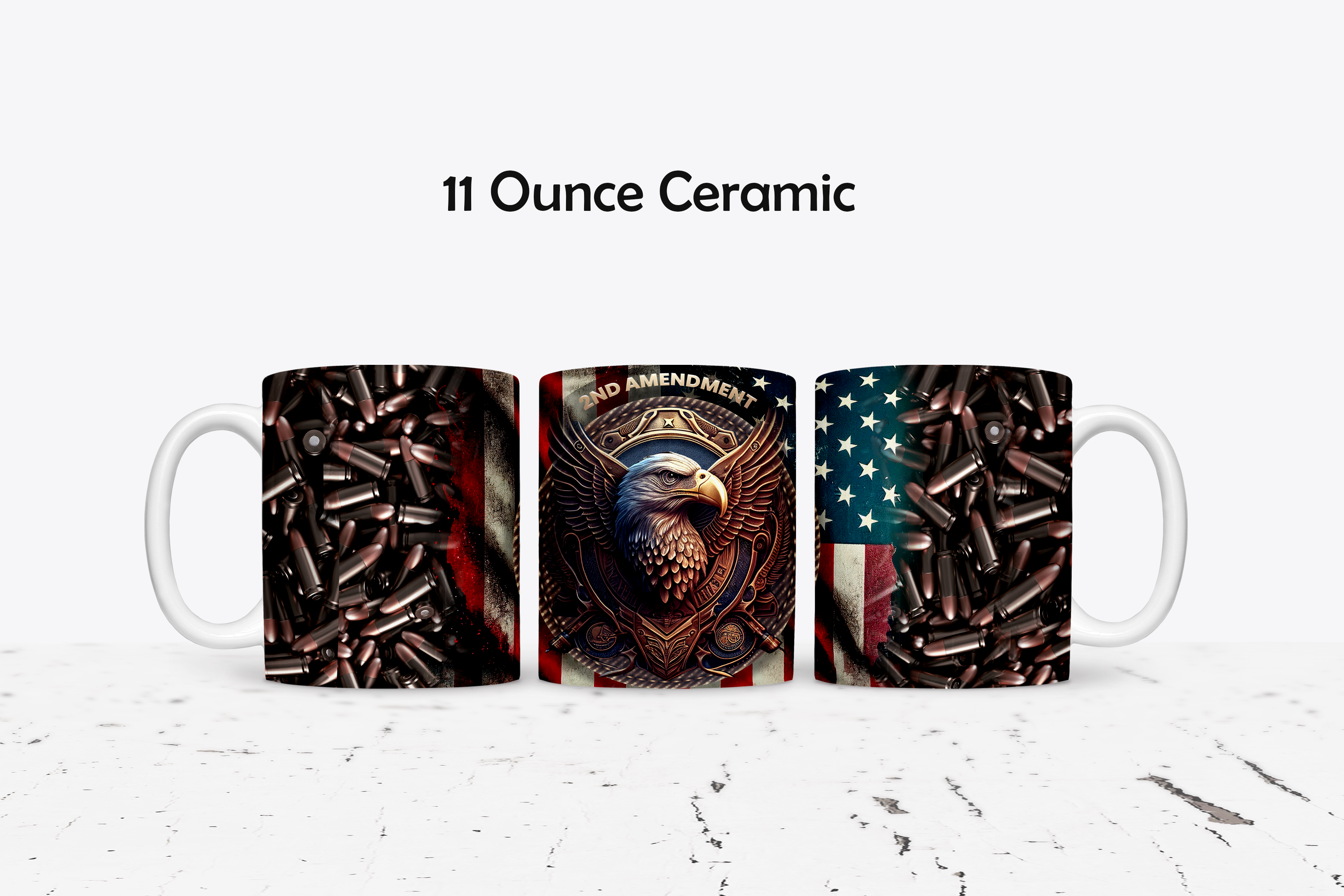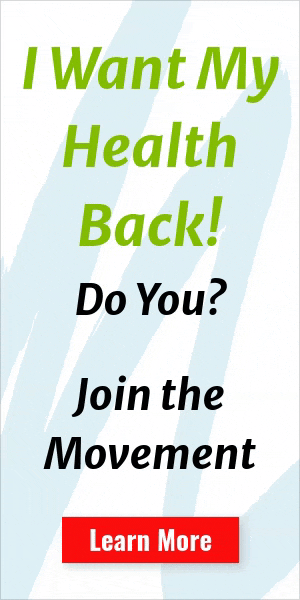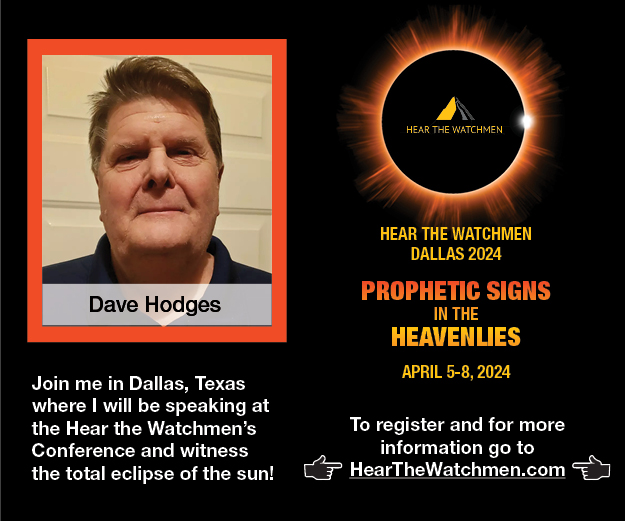Don’t even think about using airport charging stations – here’s why it’s a VERY bad idea

By Zoey Sky
Newstarget.com
Delayed flights can be boring, and unless your go-to entertainment is reading a good book, you would probably kill time scrolling through your mobile phone until it runs out of battery.
But before you plug your phone into one of the many airport charging stations within your reach, consider this: Cybercriminals could be looking for unsuspecting people that they can dupe through “juice jacking.”
What is juice jacking?
Most airports offer public WiFi, and your data may remain safe as long as you’re connected to a trusted network. However, the same cannot be guaranteed when you’re plugging your phone into a USB power charging station often found at airport gates.
In fact, cybercriminals can use these very stations to download your data. That’s not even the end of it.
Through juice jacking, hackers can also install malware into your phone or other devices without your consent or knowledge.
In an interview with Forbes, Caleb Barlow, Vice President of X-Force Threat Intelligence at IBM Security, explained that plugging your devices into a public USB port is similar to picking up a toothbrush from the side of the road and putting it in your mouth without knowing where it’s been. Barlow added that everyone should remember that USB posts can pass data, which is something that hackers use to their advantage.
While this scenario is very likely, you can protect your data by being cautious and using technology wisely.
To date, there are no widespread reports of juice-jacking happening throughout airports. But this doesn’t mean you’re 100 percent safe. While juice jacking isn’t as widely known as other cybercrimes, it’s possible that it’s happening without the victims’ knowledge or incidences of juice jacking have simply gone unreported. (Related: Simple steps for preventing your online presence from being hacked.)
Support our mission and enhance your own self-reliance: The laboratory-verified Organic Emergency Survival Bucket provides certified organic, high-nutrition storable food for emergency preparedness. Completely free of corn syrup, MSG, GMOs and other food toxins. Ultra-clean solution for years of food security. Learn more at the Health Ranger Store.
How to keep your data secure while traveling
Don’t be a victim of hacking and cybercrimes. Follow these tips to protect yourself against juice jacking:
- Don’t bring work or personal devices while traveling. If you need to bring a laptop, encrypt or delete sensitive information.
- Protect your data by plugging a standard charger into an outlet.
- Buy a “USB condom,” a device that prevents data exchange through a USB cable. This device cuts off data pins and only lets power pins to connect through while your device is plugged in.
- Always bring a portable battery device. Charge it at home, then again at your location so you don’t have to use airport charging stations that could be compromised.
- Secure all accounts and devices with strong passwords.
- Use touch ID to lock and unlock your phone.
- Update all software on your devices for optimal security.
- Have back-up copies of important data from your devices to an external drive, then secure this device at home.
- Turn off all printer- and file-sharing apps.
- Resist the urge to use public WiFi networks and hotspots. They’re not secure, and someone knowledgeable about tech can check what you’re doing on your device while you’re connected.
- When you’re not using your phone, turn off the WiFi, GPS and Bluetooth.
- Don’t leave your devices logged in, even in your hotel room. If you’re leaving devices in your room, log off and lock them up in a safe.
- Don’t log in to your personal accounts on other people’s devices or in public computers. PCs in public locations may have keyloggers or malware that can compromise your data.
- Use a VPN on your devices to create an encrypted connection for the duration of your trip.
Make your trips stress-free. Don’t use airport charging stations to avoid juice jacking and use a portable power bank to keep your phone charged and your data safe while on vacation.
Sources include: